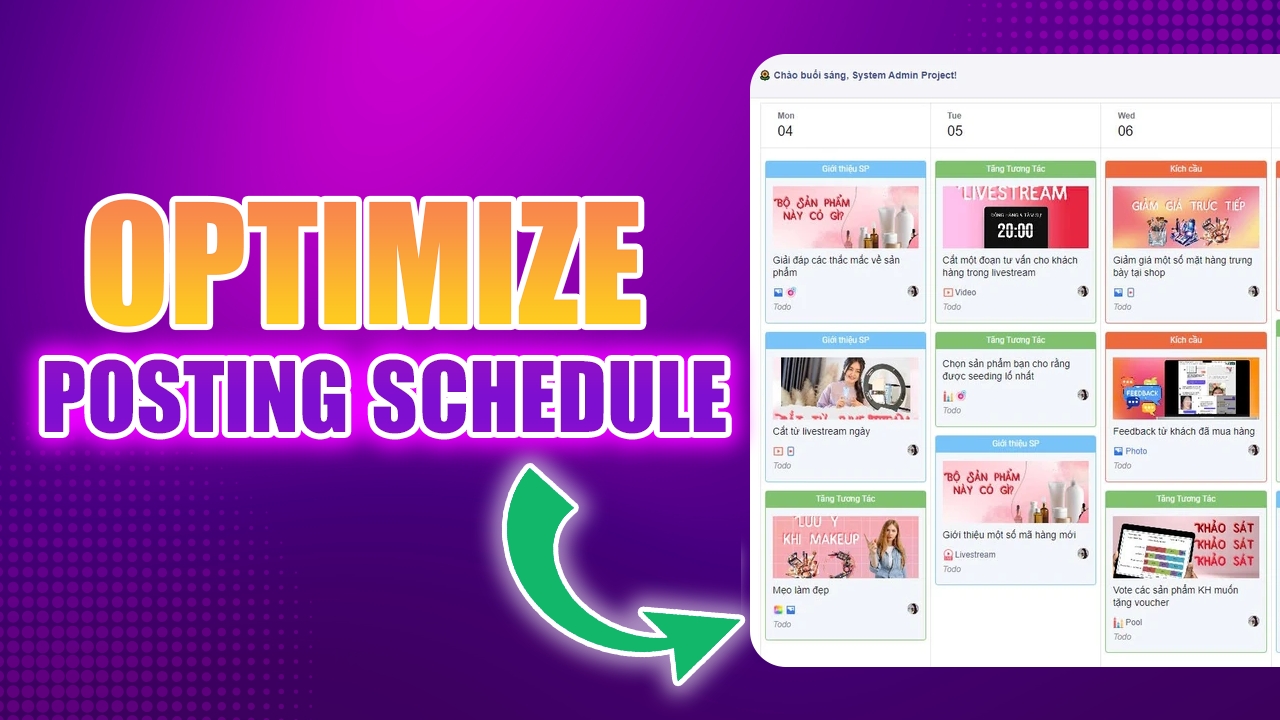Threads 2025: Everything You Need to Know
Threads is more than just a Twitter alternative. Discover its latest features, from custom feeds to post scheduling, and find out if it’s the right fit for you.

Thủy Tiên
27.3.2025
Threads is a text-focused social media platform developed by Meta. Launched in July 2023, it quickly gained attention as a potential alternative to Twitter (now X). By December 2024, Threads had surpassed 300 million monthly active users, marking its rapid rise in the social media space.
But Threads isn’t just a X clone — it’s constantly evolving with features that make connecting more seamless and engaging:
- Custom feeds to help you follow content tailored to specific interests
- A web version for easier browsing and posting on desktop
- Fediverse integration that connects with platforms like Mastodon
- New tools like polls, GIFs, post-editing, and scheduled posts to boost interaction
So, what exactly is Threads? How does it work? Should you consider it over X — and is it worth including in your social media strategy?
In this guide, we’ll cover everything you need to know about Threads: how it works, what’s new in 2025, and whether it’s the right fit for you.
What Is Threads and How Does It Work?
Threads is a text-focused social media platform designed for real-time conversations and building communities. While it started as a Twitter/X alternative, it quickly grew into a distinct space of its own.
If you're new to Threads, the interface will feel familiar. Like X, you’ll see a scrolling feed of short-form posts where you can:
- Share up to 500 characters — more than X’s 280-character limit
- Add photos, videos, links, GIFs, and polls
- Reply, repost, or quote posts to stay part of the conversation
- Follow topics and explore custom feeds tailored to your interests
Your feed includes posts from accounts you follow, recommended content, and curated topics the algorithm thinks you’ll enjoy.
Although Threads is connected to Instagram, it’s more than just a companion app. Instead of prioritizing visuals, Threads puts text-first conversations front and center — making it perfect for casual chats, real-time updates, trending topics, and deeper community interaction.
Recent Threads Updates
Threads has rolled out several new features based on user feedback, making the platform more powerful and user-friendly:
- Post Scheduling: You can now schedule posts directly in the app — perfect for planning content in advance.
Bonus: You can also schedule Threads using SO9
- Built-in Analytics: The new Threads Insights feature is available on both desktop and mobile, giving all users access to key performance metrics like post impressions, engagement rates, and follower growth.
These are also viewable in SO9 Analytics
- Smarter Search & Trending Topics: Threads is testing improved search tools, including filters by date and account, plus AI-generated summaries to help you quickly understand what’s trending.
- Creative Markup Tools: A new content markup feature lets you add visual elements like arrows and highlights to your posts — a great way to make reshared content stand out.
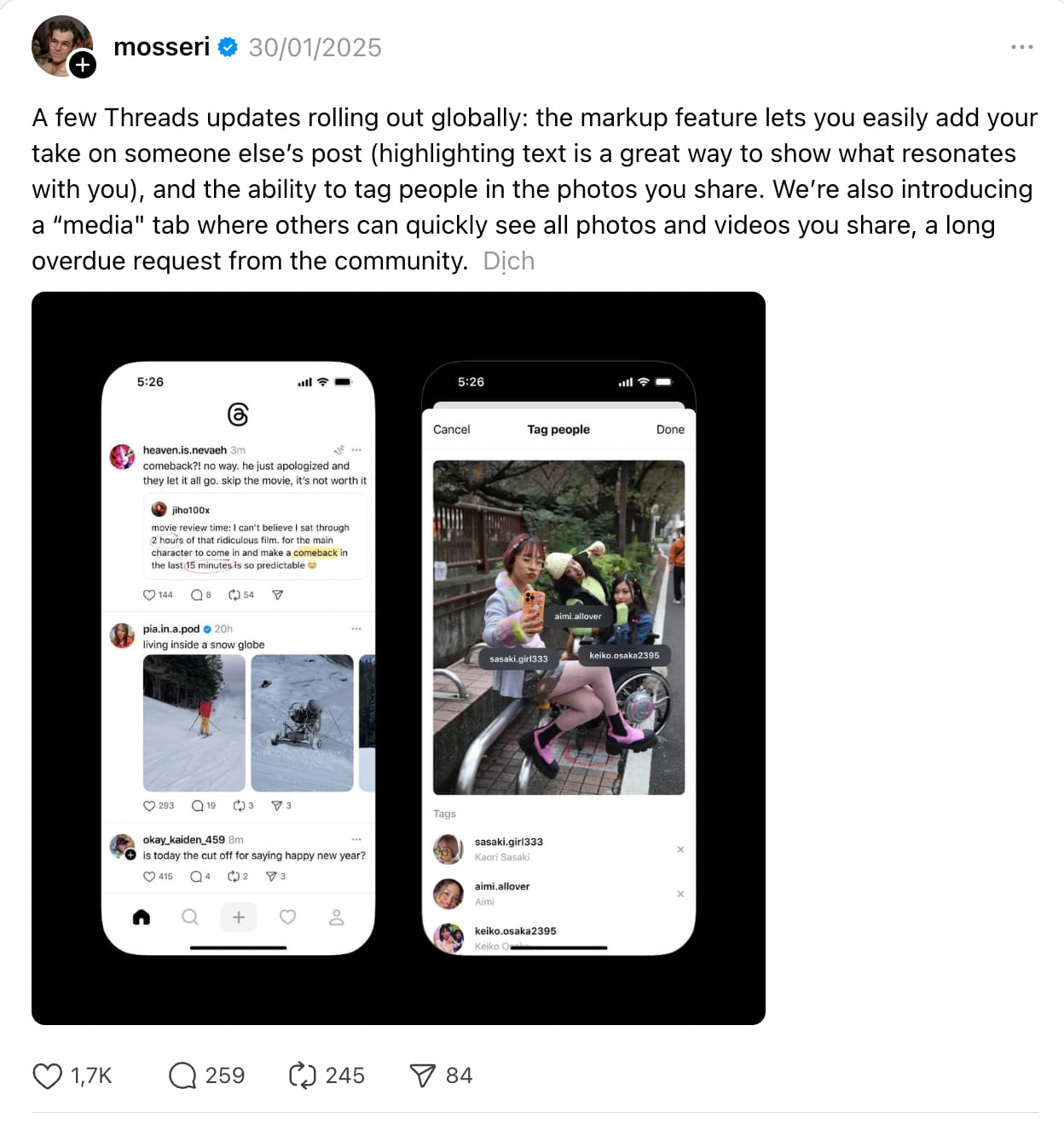
How to get started with Threads in 6 steps
Getting started with Threads is quick and easy, especially if you already have an Instagram account. Whether you’re on mobile or desktop, you can be up and running in minutes.
Here’s how to sign up and start using the Threads app in six simple steps:
1. Download the App (or Use the Web Version)
Threads is free to download on both iOS and Android. Simply head to the App Store or Google Play, search for “Threads,” and install the app.
Prefer using a desktop? You can also access Threads via the web — just visit threads.net and log in with your Instagram account.
2. Set Up Your Account
Threads connects directly to your existing Instagram profile, so there’s no need to create a new account.
Just tap your Instagram username at the bottom of the welcome screen to get started — it’s that easy.
Note: If you manage multiple Instagram accounts, you can link each to their own Threads account. Just click Switch Accounts at the bottom of the screen to toggle back and forth.
3. Fill out your profile
Next, you’ll land on the Profile screen, where you can:
- Import your Instagram bio and profile picture or customize them for Threads.
- Add a link (like your website or Linktree).
- Choose a profile name that matches your Instagram handle (or go for something different).
4. Choose your privacy settings
On this screen, you’ll select from two privacy options:
- Public profile. Anyone on or off Threads can see, share and interact with your content.
- Private profile. Only your approved followers can see and interact with your content.
Already have a private Instagram account? If so, Threads will automatically make your profile private by default.
5. Import the accounts you already follow
Because Threads is so closely linked to Instagram, you’ll have the option to auto-follow the accounts you currently follow on Instagram.
You can choose individual users to follow or click Follow all to import your full follower list.
6. Agree to the terms of use
On the final screen, you’ll be prompted to accept three pieces of information:
- Threads is powered by Instagram and the information from both apps will be used to personalize your ads.
- By joining Threads, you agree to Meta’s Terms and Policies. You can click each link to review the specific policy prior to joining.
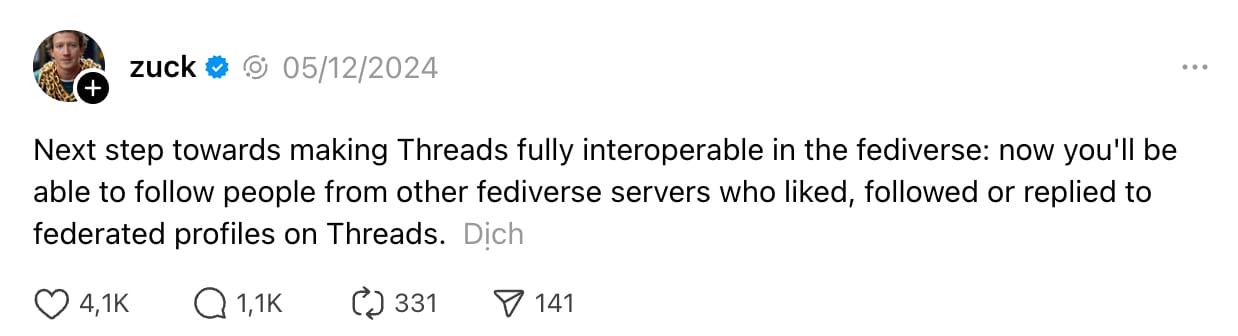
Once you’re ready to go, click Join Threads, and you’re done!
Once you’re set up on the platform, here are a few things to try right away:
- Check out the “For You” and “Following” feeds to see what’s trending.
- Explore Custom Feeds to curate your own experience based on topics you love.
- Start posting! Try sharing a thread with text, a poll, or a GIF to see how engagement works.
7 Key Things to Know About Threads
1. Your Audience Is Already There
Threads became the fastest-growing app in history, reaching 100 million users within a week of launch. By December 2024, the platform had over 300 million monthly active users. Chances are, your audience is already there — so it’s the perfect time to engage them where they’re most active.
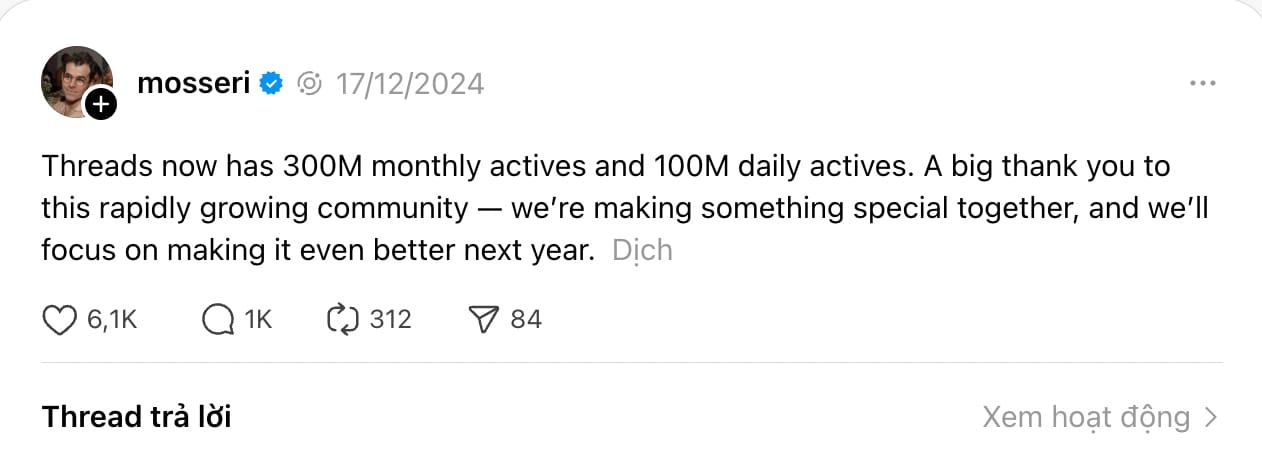
2. Longer Posts = More Freedom
Threads lets you post up to 500 characters, nearly double X (formerly Twitter)’s 280-character limit. This means you can share full thoughts, tell stories, or offer context — all in a single post without needing a thread of threads.
Pro tip: Stuck on what to post first? Try using our free Instagram Threads Generator to get started.
3. Easy Engagement with Familiar Features
Threads makes it simple to interact with others, especially for Instagram users. The post options include:
❤️ Like a post
💬 Reply with a comment
🔁 Repost or quote with your own thoughts
📤 Share Instagram Stories, X, or copy the link
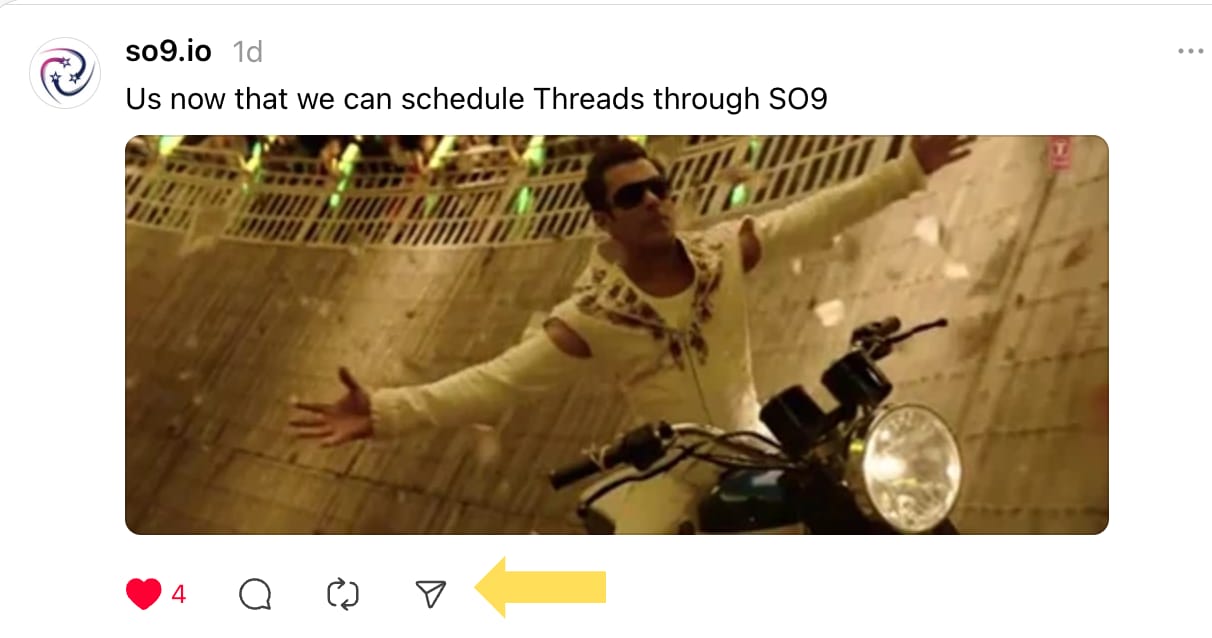
It’s social media interaction made seamless and intuitive.
4. Effortless Cross-Posting to Instagram
Threads and Instagram are deeply connected, making it easy to share Threads posts directly to your Instagram Story.
Just tap the paper airplane icon, select “Story,” and Instagram will open automatically. You can customize it before posting — though the original content stays locked for authenticity.
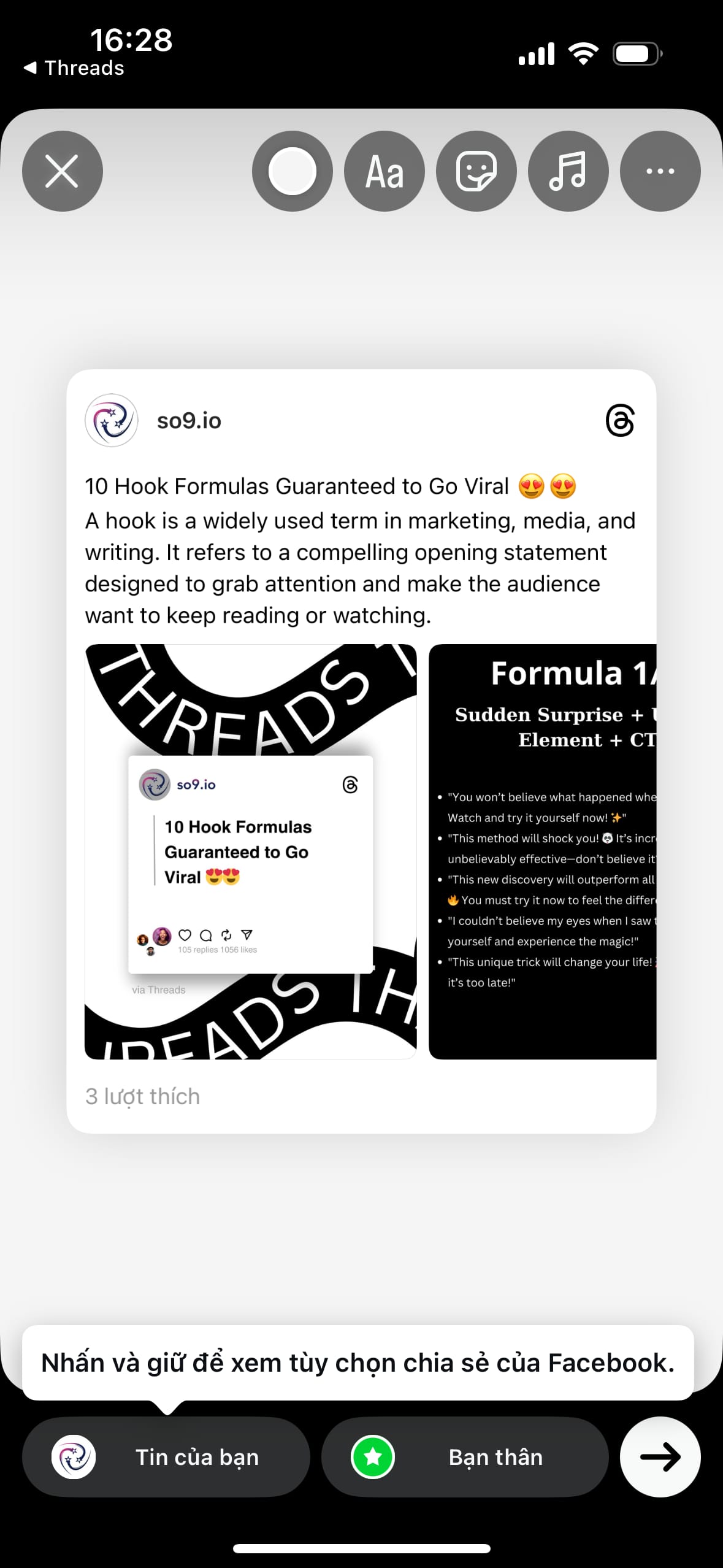
5. Instagram Verification Carries Over
If you’re verified on Instagram, you’re automatically verified on Threads. No need to reapply or request another checkmark — it syncs instantly when you join.
6. Smarter Search and Tagging
Threads now support advanced search, letting users filter by keyword, date, or account.
The platform has also introduced topic tags (similar to hashtags), making it easier to discover and join conversations based on specific themes and interests.
7. Ads Are Coming Soon
While Threads is currently ad-free, Meta began testing ads in early 2025 with a small group of advertisers.
Even though monetization has started, Meta’s CFO noted Threads won’t be a major revenue driver this year — the focus remains on user experience and growth.
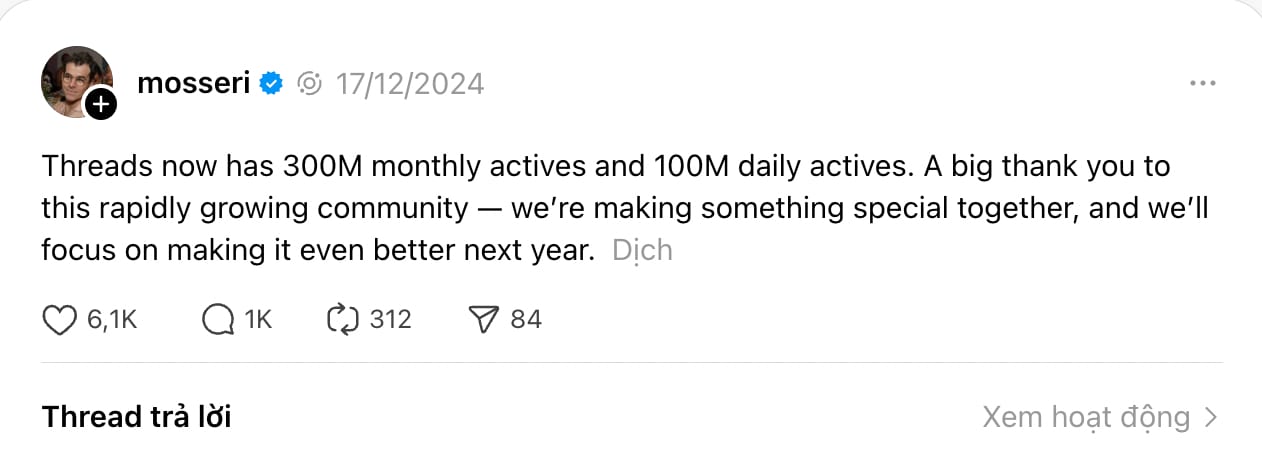
Save time managing your social media presence with SO9. Publish and schedule posts, find relevant conversions, engage your audience, measure results, and more — all from one easy-to-use dashboard. Try it free today.



As a customer of


9REUP PRODUCT
Repost sources with 1 Click
SO9 HUB PRODUCT
Centralized interaction management
9RECHAT PRODUCT
Remarketing software for FanpagesWHAT DO WE DO AT SO9.io?
We are the official partner licensed by platforms: Facebook, TikTok, YouTube, Instagram, Pinterest, Google My Business, Zalo, X.
To achieve this, our team underwent a rigorous verification process from platform auditors. That’s why customers can always be completely assured of Quality & Safety when coming to SO9.io.
Connect with us through![]() Facebook
Facebook
See more shares at![]() Youtube Channel
Youtube Channel
Or ![]() Tiktok
Tiktok
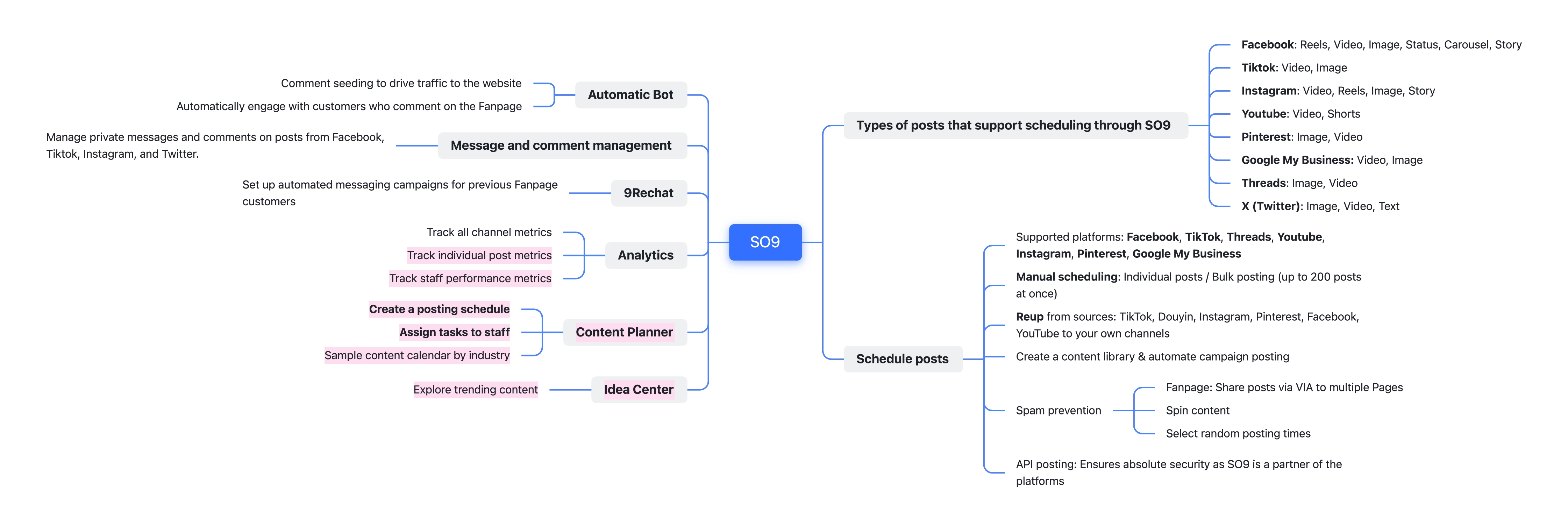
Pro Business
USAGE QUANTITY
0
Distributed content0
Reach0
Number of connected channelsFAQ
HOW CAN WE HELP YOU
I am concerned about the security level of SO9
We are the official partner licensed by platforms: Facebook, TikTok, YouTube, Instagram, Pinterest, Google My Business, Zalo, X. To achieve this, our team underwent a rigorous verification process from platform auditors. That's why customers can always be completely assured of Quality & Safety when coming to SO9.io. All channels you connect to the application go through a direct authorization step on the platform, allowing you to control the permissions granted to SO9.io and fully manage them.
I don’t know anything about business development via Social Media, how can I learn?
Please refer to the Social Media Conquest Tips provided by SO9.io and then practice. You can schedule a review with our team after you’ve followed the guidance for a month.
Why isn't my channel being suggested, and views are low?
There are 3 factors affecting your channel: 1- Resources, 2- Content, 3- Software. As SO9.io is an official partner of the platform, we ensure not to negatively affect your views, so please carefully check your resources and content.
How are you different from simulation software like Fplus, MKT, Ninja, etc.?
Simulation means instead of you doing it, a bot performs on your computer across hundreds of different browser windows. To use this software, you must provide your account, password, or cookies. Importantly, platforms 'really dislike' these bots and always look for ways to eliminate them, so if you're not skilled, there is a significant risk to your resources. SO9.io is a completely different application; we don’t have as many features as simulation software – however, all our features are reviewed and approved for official management by the platform. Thus, the risk factors related to resources and security safety will never exist on SO9.io.
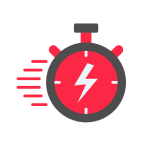
SO9 is distributing
Continuously updating...0
Distributed content0
Reach0
Number of connected channels